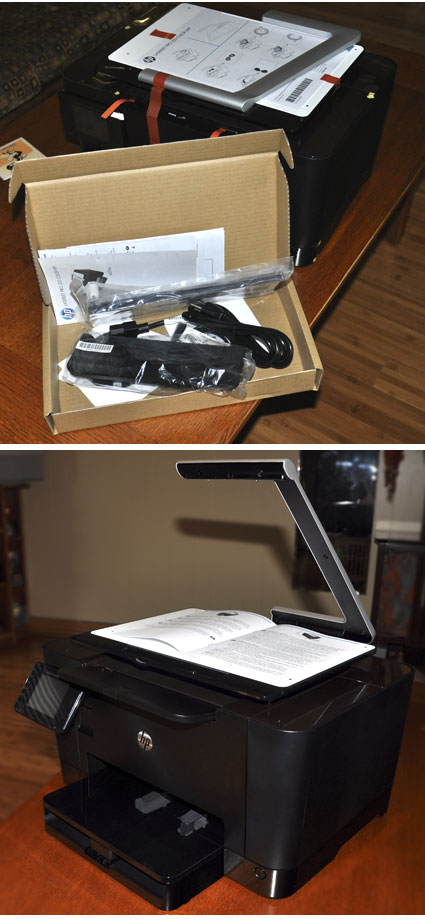 Have you seen the new HP TopShot LaserJet Pro? HP is giving me a chance to review this new scanner, printer, and copier all-in-one — and then one lucky Craft Gossip reader is going to win one!
Have you seen the new HP TopShot LaserJet Pro? HP is giving me a chance to review this new scanner, printer, and copier all-in-one — and then one lucky Craft Gossip reader is going to win one!
The box arrived at my door and within 15 minutes, I had the TopShot unpacked, together and ready to attach to my computer. The software installation files are in the TopShot’s memory so all you have to do is connect the cable and follow the on-screen instructions. That’s easy even if you don’t have much experience with computers, right? I attached the TopShot to my computer and in another 10 minutes, I have everything set up to print wirelessly!
I still haven’t told you the most exciting part about the TopShot. This is no ordinary scanner. The TopShot scans 3-D objects! The arm at the top has a high resolution camera in it that takes six images of your object, which are automatically combined into one high-resolution image. By combining multiple images, the TopShot quickly gives you a clear image on a bright, clean background. And your images can be immediately printed or posted directly to the Web!
Here’s my first scan of some tiny plastic forks. I was able to scan this image within 15 minutes of deciding to connect the this all-in-one printer to my computer! The actual scan took less than a minute.
